Vector Graphics
Vector graphics are made up of line equations and calculations to create a graphic. They are different from bitmaps as they are more precise and take up less storage space. They are used because objects can be edited, for example change the size, shape or colour, so many graphics can be created. Also, the quality doesn't change when the images is resized.
Some examples of vector graphics:
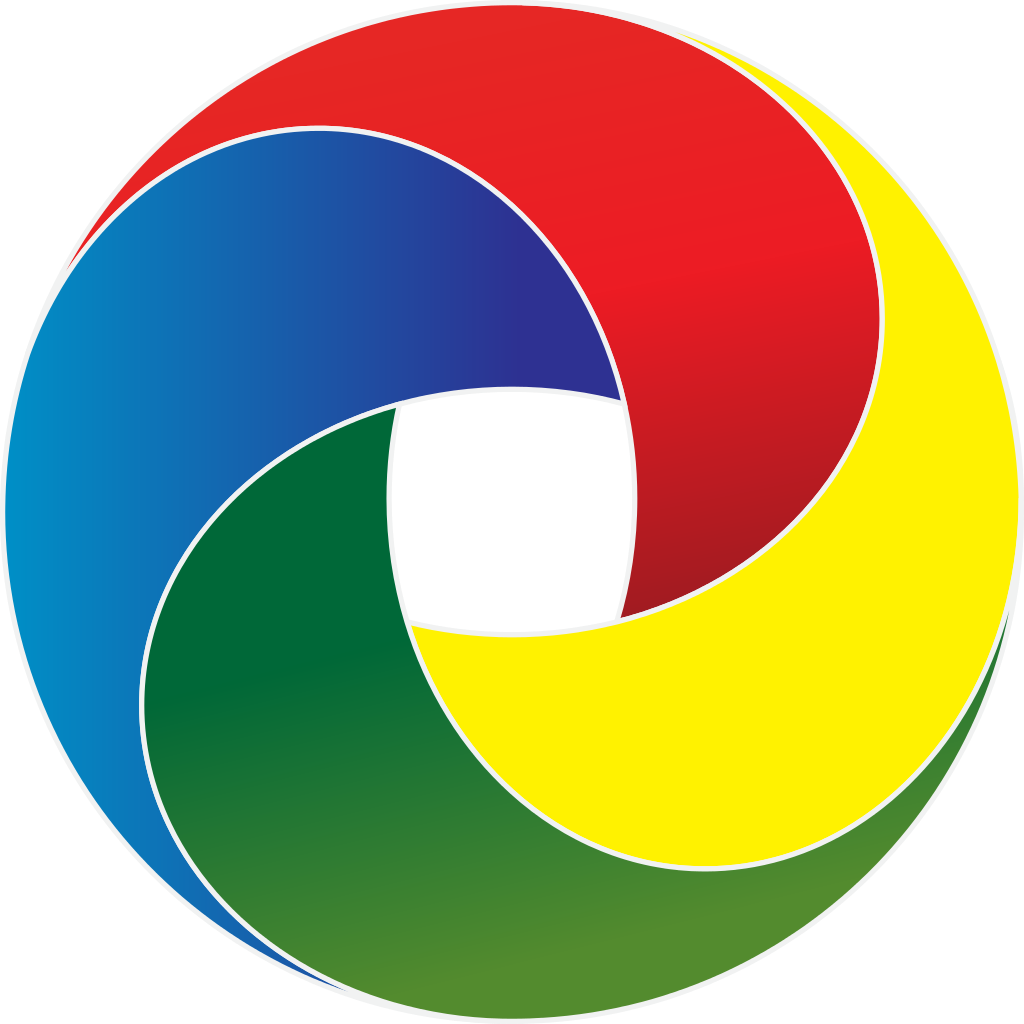

Some examples of vector graphics:
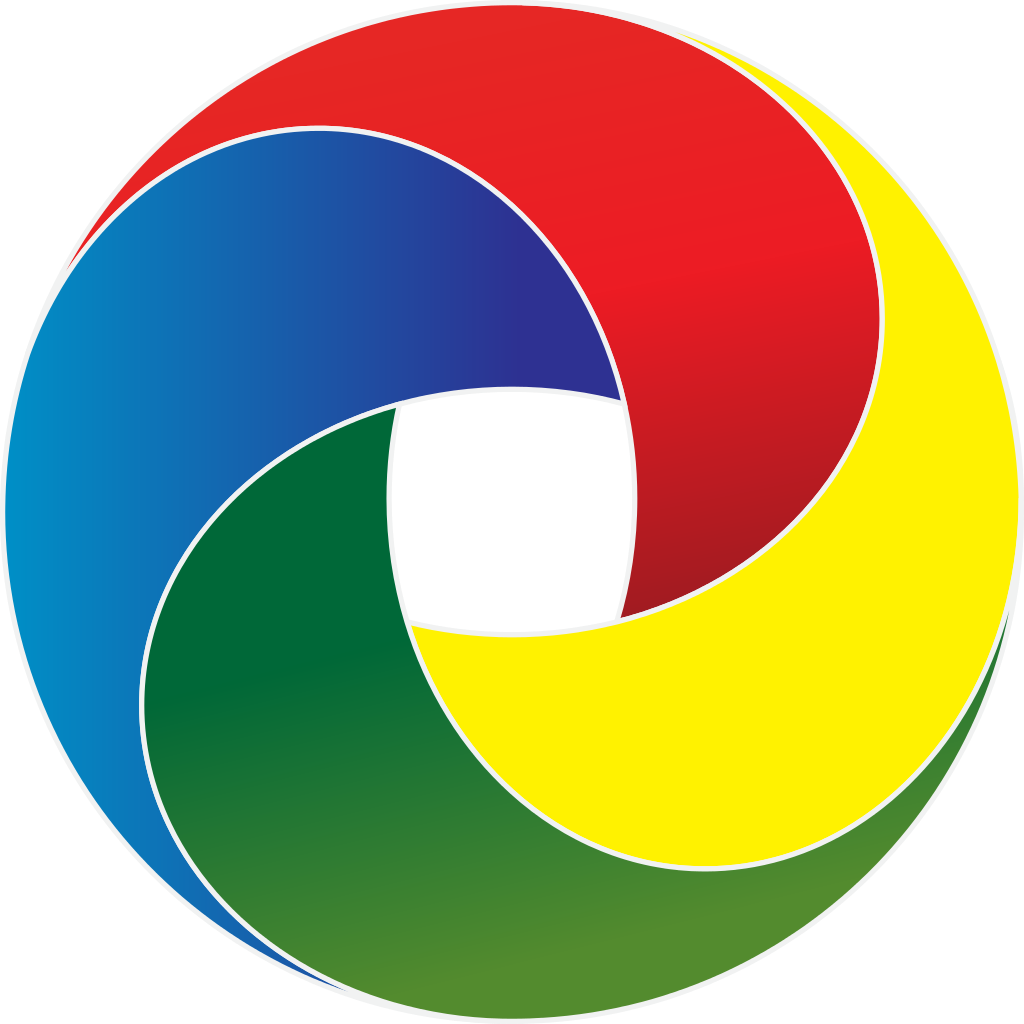

Useful tools
Direct select tool- used to select points on the
Pen tool - used to add points that join up to create a line or a shape
Shape tool- can create shapes such as circles and rectangles
Paint brush - used to draw free lines
Zoom- used to zoom in or out of your graphic
Fill Colour/Line Colour- used to change the colour of the shape or line
Vector Graphic Tutorials
http://bloomwebdesign.net/2010/09/design-a-dispicable-me-minion-in-illustrator/
http://www.digitalartsonline.co.uk/features/illustration/25-best-illustrator-tutorials/
My Final Minion made using Illustrator


No comments:
Post a Comment